Suite A-258
Quick Tips
- Always name the Timeline Component based on the content it contains so that content managers can easily identify the contents of the Timeline from the backend.
- Always check what the component will look like live on all devices using the Preview feature before publishing the update.
- This component is only available on Full-Width content sections.
- A minimum of two dates are needed to use this component.
- The content manager is not limited to only using dates in this component. It can also be used to display steps within a process, and workflows.
- To interact with this component, click on it and drag the timeline from left to right to display dates.
The Purpose of This Component
This component was designed to display a timeline with significant markers in a visually engaging way. The Timeline component helps signify important moments, dates, or events–such as historical benchmarks in Worcester’s history. The component is also helpful for signifying important milestones in a project.
How to Update this Component
When a content manager selects a Timeline component from the component dropdown list, they will see five tabs within the component’s settings. The first tab reads Component, and this is where content managers will name their components internally on the backend. This setting is for organizational purposes, and this information will never be public to users on the front end.
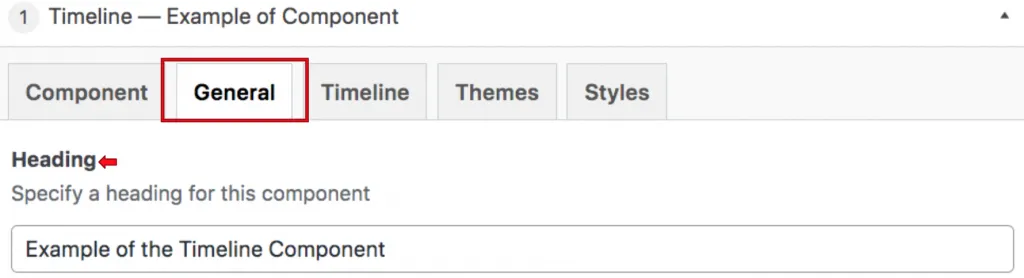
The second tab is the General tab, where the heading for this component can be added. This is not a required field, but it is recommended that a heading is added to help provide the user with context behind the Timeline.
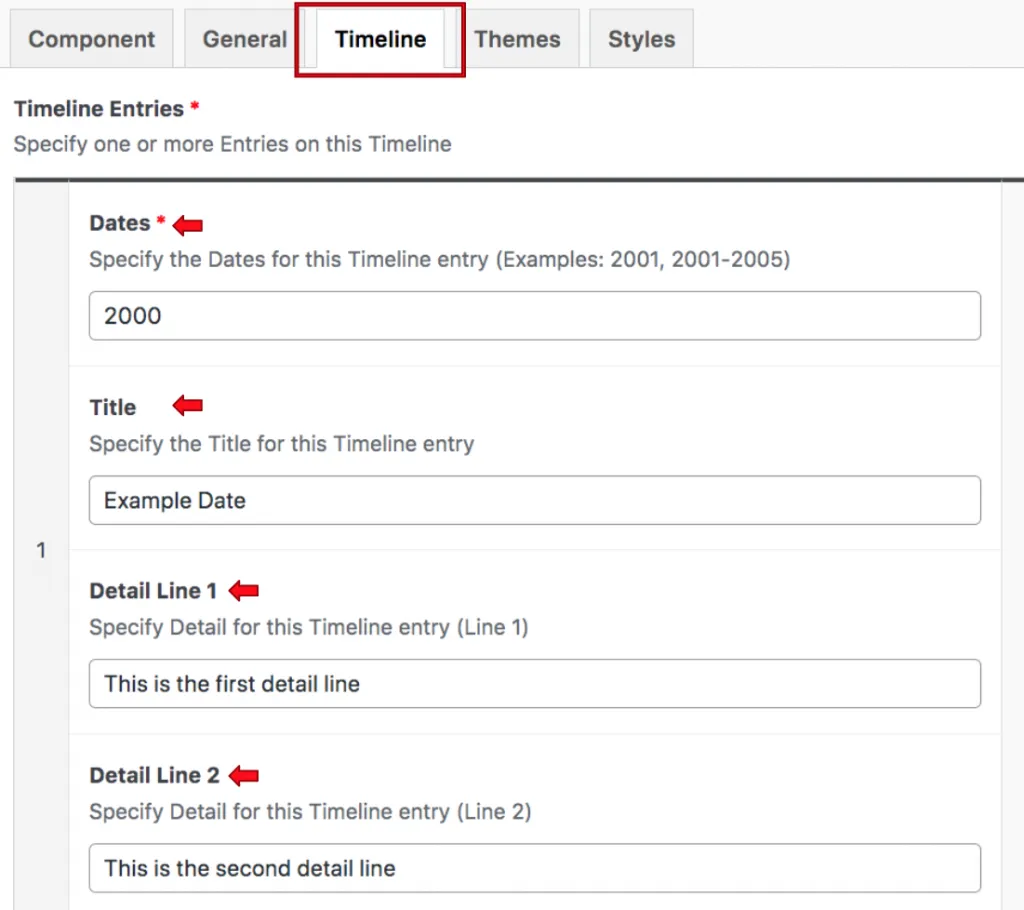
The next tab they will see is the Timeline tab where the actual Timeline content lives. The first field the content manager will see is the dates field, and that is required. Here the content manager should add the date relevant to the Timeline.
The next field is where the title can be specified and the following fields are the details lines, both 1 and 2. The text added to the 1st line will appear slightly larger and slightly bolder than the second detail line. The date title will be in a different color than the other text to help it stand out.
Suite A-258

