Blocked Link Buttons
Suite A-258
Quick Tips
- Always name your Blocked Link Buttons components based on the content they contain–that way, you’ll be able to more easily identify them from the backend.
- This component is available on Full Width and Two-Thirds Width Section content sections.
- The button text will automatically capitalize on the frontend.
The Purpose of This Component
This component can be used to display buttons that appeal visually to users. The alternating colors grab users’ attention while the heading text encourages users to click on them.
This component should be used if there are other pages within the website that the content manager wants users to visit. Rather than listing out links one after another, the content manager can use these Blocked Link Buttons to add a more visually compelling link in the form of a button. This component can be used to list out links to multiple locations around campus, like student help desks, resident director contact information, or list concentrations offered by a department.
How to Use the Blocked Link Buttons
In the Component tab, the content managers will name their components internally on the backend. This setting is for organizational purposes, and this information will never be public to users on the front end.
In the General tab, content managers will see where they can add a heading or description text to this component. This is represented by the two red arrows below.
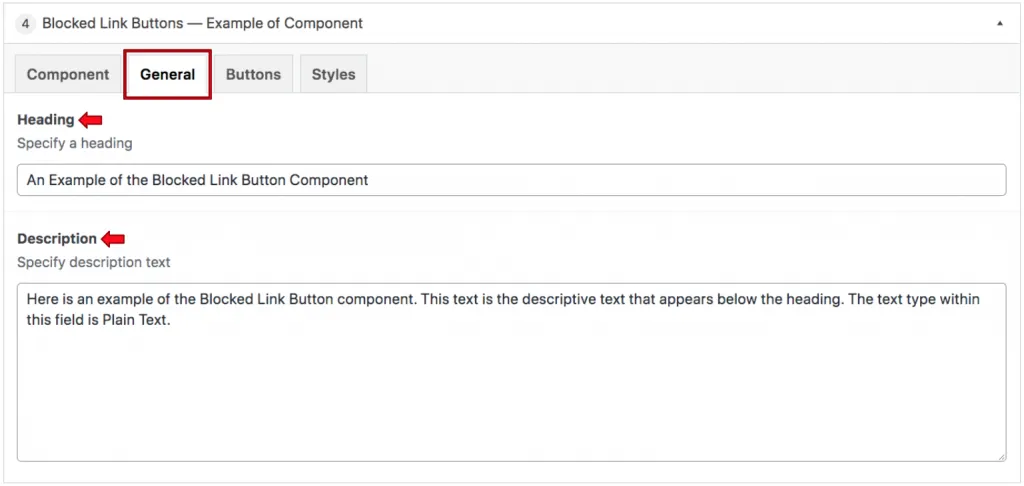
When the content manager clicks on the Buttons tab, they will see where they can define the button label and button link for this component. These fields are represented by the two red arrows. Button lables should be kept shorter, since the space within the button is limited, and long buttons are not recommended. Content managers can add buttons by clicking the Add Row button. If a fourth button is added, it will appear directly below the first button in a new row. If a content manager desires to reorganize the button order in which they entered, all they need to do is drag and drop the row, and they will be able to reorder the button listing.
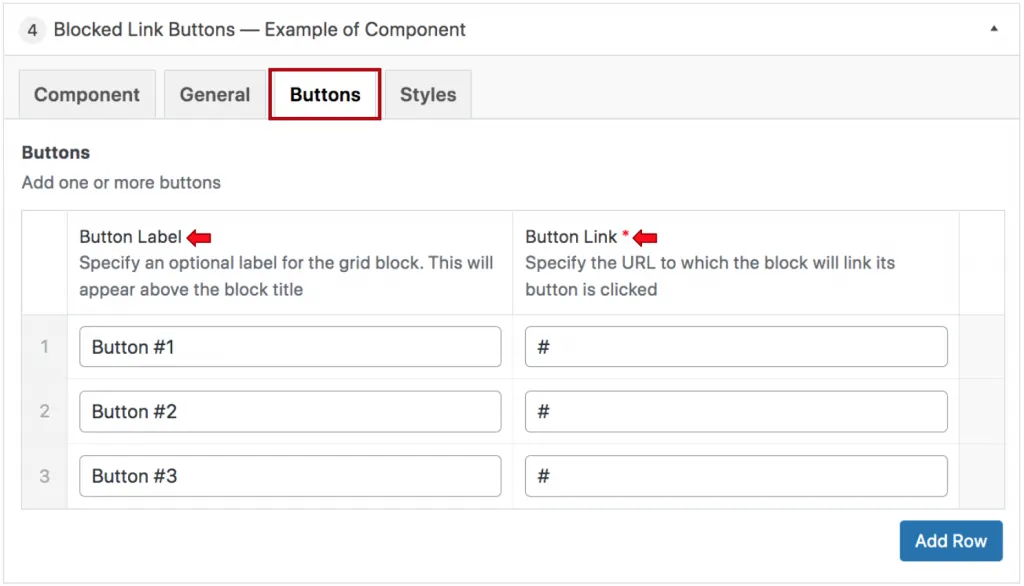
Suite A-258

