Getting Started with WordPress
Suite A-258
-
- Logging In
- The WordPress Menu
- The Horizontal Toolbar
- Quick Links
- Logging In
Logging In
Content managers will be able to log in by either clicking on the URL below, or cutting/pasting the URL in their browsers.
https://www.worcester.edu/wp-admin/
The WordPress dashboard shows the manager 3 basic parts of the backend of the website:
- The main WordPress menu on the left-hand side of the screen that extends vertically
- The WordPress toolbar at the top of the screen that extends horizontally
- The main work area between the menus where the magic happens 🙂
-
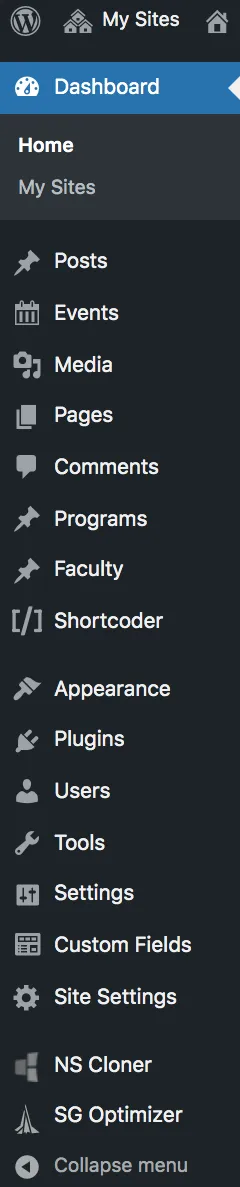
This menu runs down the left-hand side of the backend of the website. The blue highlight indicates where the content manager is within the menu. Many of these menu items open up submenus, allowing the content manager to edit even more settings.
- The most frequent menu items content managers will visit are Page, Programs, and the Media Library.
- Posts are blog posts. Not every subsite will have a blog.
- Content managers can collapse this menu and create more working space by clicking on the bottom menu.
- If content managers have any questions about this menu they should contact the Communications & Marketing team.
-
This toolbar is always visible if the content manager is logged into WordPress. It allows for the manager to quickly access frequent items and is the fastest way to go from the front end of the site to the backend of the website.
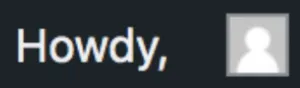 This is the manager’s account, where they can see that they can edit their profile and log out.
This is the manager’s account, where they can see that they can edit their profile and log out.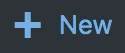
This icon is where content managers can build out new various types of content.

This icon indicates how many technical updates this site has. Content managers will not be responsible for these technical updates.
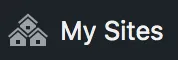
This is the subsite the manager is on at that given moment. If the content manager were to switch to a different subsite, the name of the site will change.

Clicking on this icon while in the backend of the website will immediately take the content manager to the frontend.

Clicking this will immediately take the user to the WordPress dashboard of that given site.
Quick Links
Suite A-258

