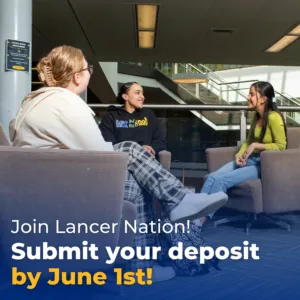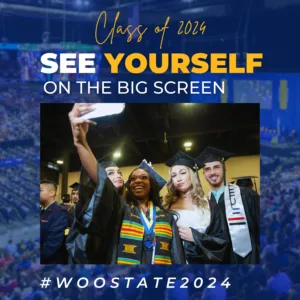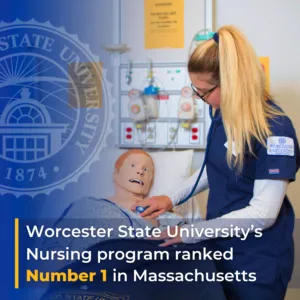How to Design Graphics for Social Media
Having strong, eye-catching visuals can play a significant role in helping your content stand out. If you’re new to graphic design, don’t worry! Here are some tips to help you create graphics for your social media channels.
Tips for Designing Social Media Graphics
1) Choose the Right Tools
For those with minimal design experience, there are many user-friendly tools that offer pre-made templates and customizable features. Two popular options are:
- Canva: Offers a wide range of templates, images, and icons.
- Adobe Spark: Great for creating professional-looking graphics with minimal effort.
Tip: Using templates from these platforms can help make your designs look professional. As you become more familiar with the tools, experiment with customizing these templates to make your designs unique. Remember, many organizations use these templates, so finding ways to differentiate your graphics will help them stand out.
These platforms also offer a library of stock images. For additional options, use royalty-free images from sites like Pexels and Unsplash. Avoid using images from Google searches, as they often have usage restrictions. Whenever possible, prioritize using photographs from Worcester State’s photo library over stock images.
2) Keep It Simple
When it comes to design, less is often more. Instead of overpacking your design with all of the text details, consider what is important to include in your visual and what makes sense to keep only in the caption. To create clean and impactful graphics:
- Limit Text: Use concise and powerful messages to convey your point.
- Use High-Quality Images: Ensure your images are clear and relevant to your content.
- Consistent Fonts and Colors: Adhere to a few fonts and colors that align with Worcester State University’s branding. Use additional fonts and colors sparingly, only to enhance your graphics.
3) Focus on Layout
A well-organized layout ensures that your message is communicated clearly and effectively. Keep these basic design principles in mind:
- Hierarchy: Place the most important information at the top or in a prominent spot to grab attention.
- Alignment: Neatly align text and images to create a polished look.
- Spacing: Utilize white space to avoid clutter and enhance readability.
Tip: Be mindful of the graphic dimensions required for each platform. If your graphic will be used across multiple platforms, adjust the size accordingly for each one. In Canva, you can use the Magic Resize feature to quickly adapt your graphic for different platforms. Please note that this feature is only available to upgraded accounts.
When repurposing graphics from print materials for social media, it’s essential to adapt them for the digital space. A common issue is leaving QR codes in the design, which aren’t easily scannable on social media platforms. Remember to remove the QR codes and include the relevant link directly in the caption or bio. Also remember to adjust the dimensions of the design to fit the platform it will be uploaded to.
4) Incorporate Worcester State Branding
Consistency is key in building brand recognition. Incorporate Worcester State University’s logo, colors, and fonts in your graphics. This helps in creating a cohesive look across all university social media platforms.
For more information on our brand guidelines, visit University Branding & Logos.
5) Use Visual Elements
Incorporating visual elements such as icons, illustrations, and shapes can make your graphics more engaging.
- Icons: Use relevant icons to break up text and add visual interest.
- Shapes: Use shapes to highlight key information or create a background for text.
Tip: Platforms like Canva have many great, free shapes and icons to choose from.
6) Review and Refine
After creating your graphic, take the time to review it to ensure it aligns with your goal and looks polished. Share it with a few team members for feedback and make any necessary adjustments.
Choosing Between Graphics and Photographs
Deciding whether a graphic or a photograph will be more effective depends on the context and your communication goals. Graphics are excellent for simplifying and conveying information, while photographs showcase authenticity and create a personal connection. Combining both can be powerful.
Statistics show that posts with photographs generally perform better on social media. According to a study conducted by Agorapulse, their photo posts received 156.24% more likes and 302.33% more comments than graphic-only posts. Consider incorporating photographs into your graphics or using graphics sparingly.
For example, on our Worcester State Instagram page, we often post an event graphic as a carousel with a photograph preceding the graphic to attract viewers. Alternatively, we might use graphics in stories or add graphic elements to photographs to help convey information.
Tip: When posting a graphic to your story, remember that stories only stay on a user’s screen for 15 seconds unless they pause. Keep information concise, provide links to additional resources, and break up information into multiple slides if needed.
Examples of Graphics